A blackjack virus is one that interacts with the DCOM port on a computer, which is open port 1025. If the network ports aren't protected by a firewall, a virus or trojan may exploit them and introduce an infection to the system, or use the DCOM port to execute an infection that spreads to other machines. Common network blackjack viruses include the NetSpy spyware application, the MD5 backdoor trojan and the Fraggle.rock virus. A blackjack virus can be removed with an anti-virus application. The network blackjack port should be protected with a firewall after the virus is removed to prevent future infections.
1. Download an anti-virus application if the computer doesn't already have one. AVG, Malwarebytes, SUPERAntiSpyware and avast! are examples of anti-virus applications that can be used to remove a network blackjack virus. Install the program onto the infected computer.
2. Disable the machine's Internet connection at either the computer or the router by switching off the wireless card, unplugging the Ethernet cable or powering off the router.
3. Launch the anti-virus application you downloaded and installed onto the system. Select your main hard drive (usually the C:/ drive) and click the "Scan" button. Some anti-virus applications allow you to choose between "Full" and "Quick" scan; choose "Full Scan" if it is available. Wait for the scan to finish.
4. Write down the names of any infections the application finds and then delete the infections. Reconnect to the Internet and search for information on the infections the scan found. If any of the infections are known network blackjack viruses, or are known for exploiting the DCOM 1025 port, you have eliminated the virus. If a network blackjack virus is not found, download a different anti-virus application. Disconnect from the Internet again and scan with the new application until the blackjack virus has been identified. Delete the virus and then restart the computer.
5. Reconnect the computer to the Internet by either switching the Wi-Fi card on, plugging in the Ethernet cable or powering on the router.

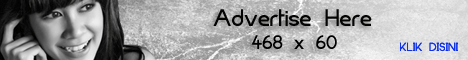
No comments:
Post a Comment