The NTLDR file is a part of the boot files needed to load Windows 2000, 2003 and Windows XP. This file must be copied to the boot disk for the Windows computer to boot, or you receive an "NTLDR is missing error." You can quickly create a boot disk by copying over the pertinent Windows boot files to a CD, DVD or even a floppy disk. 1. Insert your blank disk into the appropriate drive. Click the Windows "Start" button and select "Run." Enter "c:\I386" and press "Enter." This opens system files for your computer.
2. Copy the "NTLDR" and "NTdetect.com" file from your i386 folder to your boot disk. These are the two required boot files for your disk.
3. Reboot the computer with the boot disk still in the drive. Your computer automatically detects the boot disk in the computer and uses it to boot Windows. Keep this disk in a safe location until you need it in case of an emergency.

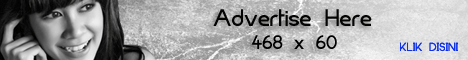
No comments:
Post a Comment