
Location Service - Click "Privacy" on Settings and turn off Location Services on existing applications.
This method is applicable for the entire application. Turn off the location service from all existing applications if you want to. Or you can determine what applications will you turn off its service location, specifically Facebook because Facebook apps actually quite monopolize and many spent batteries.
Turn off Background App Refresh
Background App Refresh - Click the "General - Background App Refresh" on Settings and turn off as much as possible of existing applications.
Such as Location Services, turn off Background App Refresh for existing applications. Facebook in this case also includes an application that can reasonably spend the existing battery.
Background App Refresh - Click the "General - Background App Refresh" on Settings and turn off as much as possible of existing applications.
Do not Get rid of Existing Apps In Multi-tasking
It turns cleaning applications in multi-tasking would be spent battery than leaving the application in multi-tasking. One thing to remember is Iphone can set whatever application is running, so that the applications contained in the actual multi-tasking is not necessarily progress.

Turn off Automatic Time Settings
In the "General - Date & Time" in Settings, uncheck "Automatically Set". This means you only have to change the clock on your iPhone when you are in a place that has a different time zone. Although a little inconvenient, but it is quite helpful in saving your battery.
Turn off AirDrop
Better turn off AirDrop if you are not currently using.
Control Center - click "AirDrop" and then click "Off".
Turn off Automatic Updates Applications

In the "iTunes & App Store" on Settingan, turn off the option "Updates". You will indeed perform application updates manually, but you will still be able to make updates at once when you open the App Store. This will help you save battery life of your Iphone especially if you have many applications.
Turn on the "Reduce Motion"

Maybe you'll see some of the animation is lost in iOS 7, but this is one thing that can help you save your battery.
"General - Accessibility" on Settings, then turn on the "Reduce Motion"
Turn on the "Auto-Brightness"
"Wallpapers & Brightness" on Settings, then set the brightness to the lowest scale, then turn off Auto-Brightness and restart. Auto-brightness will be calibrated automatically.




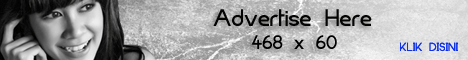
No comments:
Post a Comment