Description
Paper input delay jam 1 (paper did not reach the registration sensor in time; no pick)
Tray 2; registration or Top sensor.
Recommended action
Recovery steps
1. Remove Tray 2.
2. Remove jammed paper if present.
3. Open top cover.
4. Remove the toner cartridge.
5. Lift the green flaps for access.
6. Remove jammed paper if present.
7.Reinstall cartridge and then close the top cover.
Troubleshooting and parts.
Paper input delay jam 1 (paper did not reach the registration sensor in time; no pick)
Tray 2; registration or Top sensor.
Recommended action
Recovery steps
1. Remove Tray 2.
2. Remove jammed paper if present.
3. Open top cover.
4. Remove the toner cartridge.
5. Lift the green flaps for access.
6. Remove jammed paper if present.
7.Reinstall cartridge and then close the top cover.
Troubleshooting and parts.
- Make sure that the paper guides are snug against the paper stack.
- Make sure that the paper meets HP specifications.
- Use the product control panel or the HP Embedded Web Server to make sure that the tray is
- Paper sensor associated with this message: TOP Sensor PS215. Use the Manual sensor test to test the sensor. If the sensor is not working, replace the Top sensor PCA (RM1-8617-000CN).
- Inspect the tray separation pad and pick roller. Clean or replace if required.

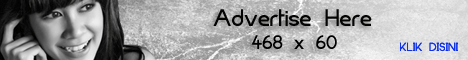
No comments:
Post a Comment