 |
| Epson LQ-2190 |
Printer Epson LQ 2190. is generally used in an agency or factories often print a document with the continuous paper.
Printers of this type usually used by finance or accounting to print documents. The use of this printer is also often found in office taxes.
If the printer is used continuously all day without stopping will result in an error so that the printer lights flash, but there was no response to print, the paper would not be interested. And a dialog box appears that says that this printer error.
To fix the following tips:
- Turn off the printer Epson LQ 2190 approximately 10 seconds
- Disconnect the cables connected to the PC and the printer power cable
- Install the cables connected to the PC and the printer power cable
- After 10 seconds, turn on the printer.
- Next press the reset button.
- Perform a test page.
Please try the Epson LQ 2190 printer and good luck
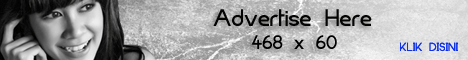
No comments:
Post a Comment