 The Asus Eee PC is a netbook with a smaller frame than a standard laptop. The device comes standard with 1 GB of Random Access Memory (RAM) installed. If the netbook becomes unresponsive or sluggish, you can add another 1 GB of RAM. The netbook can handle 2 GB DDR2 SODIMM modules.
The Asus Eee PC is a netbook with a smaller frame than a standard laptop. The device comes standard with 1 GB of Random Access Memory (RAM) installed. If the netbook becomes unresponsive or sluggish, you can add another 1 GB of RAM. The netbook can handle 2 GB DDR2 SODIMM modules. • Turn off the laptop. Remove all of the cords and cables, including the power source.
• Turn the netbook over so the bottom is facing up and lay it on a flat surface. Touch a unpainted piece of metal to remove the static electricity from your body and clothes.
• Unfasten the screws holding the memory compartment cover on the netbook. Remove the cover.
• Spread the clips on either side of the current module. This will release the module from the slot. Slide the module out of the device.
• Take the new module out of package. Match up the notch on the module with the knob in the slot. Slide the new module at a 45-degree angle and press down so it lies flat.
• Put the cover back on the netbook and fasten the screws.
• Connect the necessary cords and cables, including the power source. Turn the netbook over and turn on the device.
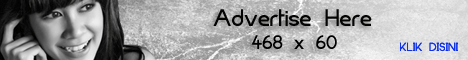
No comments:
Post a Comment