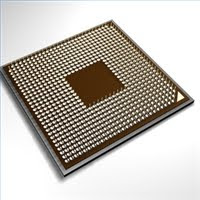 The Intel Pentium D820 is a 2.8 Ghz dual-core processor produced by Intel. Processors can be overclocked, which means the clock frequency or clock cycles per second can be raised above stock value to make the system run more efficiently. The D820 usually can be overclocked to 3.2 to 3.5 Ghz. However, you need to install a good-quality third-party cooler or fan to reduce the risk of overheating.
The Intel Pentium D820 is a 2.8 Ghz dual-core processor produced by Intel. Processors can be overclocked, which means the clock frequency or clock cycles per second can be raised above stock value to make the system run more efficiently. The D820 usually can be overclocked to 3.2 to 3.5 Ghz. However, you need to install a good-quality third-party cooler or fan to reduce the risk of overheating. BIOS
• Reboot or start the computer. Press "F2" or "ESC" or "DEL" to enter the Basic Input/Output System (BIOS).
• Go to the FSB Frequency section. The default is 200 Mhz.
• Change the FSB Frequency value to 220 Mhz, click "Save" and exit the BIOS.
Test
• Open a browser in Windows and download a burn-in program.
• Double-click on the file you downloaded to install the burn-in program.
• Launch the burn-in software, and select "8-8kb" as FFT size.
• Let the program run for two hours minimum. If the program or operating system crashes, go back to Section 1 to lower the FSB Frequency to 215 Mhz. Run the test again. If the system did not crash, raise the FSB Frequency to 225 Mhz.
• Use trial and error to determine the best speed for your particular processor.
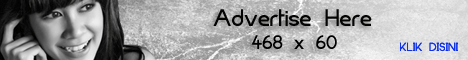
No comments:
Post a Comment