First identify the problem on your laptop keyboard.
The first thing you need to find out is, Are you still lit keyboard? How many of the buttons still work? If some buttons could work and others do not, this problem could be mechanical problems. Is not there a button to respond? Press Caps Lock to see whether it is the main indicator lights on or off. If the light associated with each key does not live immediately turn off your laptop and try to restart your computer. If the reboot On your laptop does not seem to solve the problem, there are a few other tricks that you can try to get the keyboard to work again.
Mechanical problems
If one or more of the keys on the keyboard do not work, you should check to see if something is stuck under the keyboard. Laptop reversing position can drive away some pieces of something bigger that secures the laptop keyboard to work. If the buttons are exposed are still not functioning after the "shake down", you can use compressed air to try to blow any trapped under your keys. Compressed air Nice will allow you to push as much air as possible below the button, and it will likely expel any small pieces of debris that may remain there.
You might think that the small pieces of something we can not do much to keep the keyboard works well, but the fact that a small piece of potato chips could disrupt work on your laptop keyboard.
If you are still having problems with laptop keyboard after some of the things described above, there are other options you can try. Most laptop keyboard can be removed. You can reach the point where it is feasible to pull the keyboard of your laptop deck to ensure that the connector can be inserted firmly in your computer.
Software
If a problem with your keyboard there is a connection with the software, the problem probably lies with your OS, or the keyboard driver. If your driver is damaged, expired, or simply lost, the keyboard may stop working.
In Windows laptop, Device Manager Control Panel can help you to identify the problem. If you see a yellow triangle or a red circle above the entry to the keyboard in Device Manager, this means that the keyboard driver is corrupted or just does not work for certain reasons Try it Right-click on the affected device and click Update driver software. Windows will check for new drivers, and if it finds one, the installation process will begin. Alternatively, you can use Windows Update to check for a new keyboard driver.
Additionally, this problem can also occur if you install the software from a third party with frequent and / or you frequently switch off your laptopn without using the Shut Down command. You may need to connect a USB keyboard (see below) to navigate the text entry field, but once you find the correct file, it typically must download quickly and instantly fix Problems fix Driver.
What if all of the above are not successful?
If you still do not make progress on the issue on your laptop keyboard, you can try to replace it. However, this process can be very time consuming and difficult, especially if you have no experience in that field. These steps can vary widely between individual models and brands of your laptop. In addition, there is a lot of screws on each laptop, and since most of them do not relate to what you are going to try to do, it is important to know exactly what you should do before you try to do this.
Well, this method is not recommended for those who really do not know anything about the laptop component, unless you are ready to take the risk. If you do not dare to replace it yourself, try to come to an official dealer service laptop which brand of laptop you are from, or you can also visit a reliable mechanical expert, even if you bring it to the place of service, of course, you will spend money exstra.

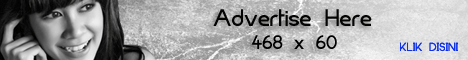
No comments:
Post a Comment