Remove the used cartridge from its cartridge houses.

Clean the cartridge pin connector on its first.

Clean also pin connector on the cartridge house because these cases are often caused by dirty at home Cartridge pin connector.

Remove the four pin connector on the home Cartridge, as shown in the picture below! (clean on both sides of the connector / front and rear).

Once cleared please replace everything as before and after installed all please try to turn on the printer.
If after the printer is turned back to normal / all cartridge is detected means that the cause is indeed a dirty cartridge connector pin / problematic.
If unsure pin connector that is on the home Cartridge and Cartridge really clean / connect but the printer still can not detect Cartridge then the problem is not at the pin connectors but could be problems exist in the Cable Flexible / Cable Ribbon liaison cartrigdge with Logic Board disconnected, see arrows and white circle on the picture below!

And lastly if after replacing cables Flexible / Cable Ribbon them and be sure that the cable is installed correctly but the printer still can not detect Cartridge then the damage occurred on the Logic Board Printer TX-111 is, usually this damage occurs in Fuse / The fuse safety in Logic Board printers, to more clearly see the image below!

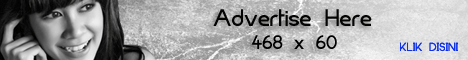
No comments:
Post a Comment