 Memory problems for computers include incorrect RAM installation, defective or incompatible memory modules,
Memory problems for computers include incorrect RAM installation, defective or incompatible memory modules, or memory chips that have become dusty over time,
which leads to a malfunctioning memory chip. A memory problem can result in a misbehaving computer, or a computer that does not boot up at all. It is important to deal with memory problems immediately to keep running programs in the computer.
1.Back up all data in your computer if you notice that the computer has become unstable. Save them onto an external storage device or to another computer. This helps you avoid data loss in case the computer crashes completely once you start troubleshooting the memory problem.
2.Consider installing a new RAM module to your computer if the computer has started to slow down. If you just installed a new RAM to your computer and it cannot be detected, check if the memory module follows the required specifications. The motherboard should support the RAM you currently have installed. Refer to the motherboard manual for the required memory module specifications.
3.Check to see if a newly installed memory module is detected by the computer. Right click on "My Computer," "Properties," and then the "General" tab. Read the computer specifications listed, including the amount of "RAM." If you previously had 512 megabytes of RAM and you installed another 512 megabytes, for instance, it should read 1 gigabyte of RAM, which means that the new RAM has been added to the old RAM.
4.Turn off the computer, unplug the power cable from the power outlet and ensure that you have disconnected all cables from the computer. Open the computer casing (see Resources) and locate the memory banks on your motherboard. The label beside the memory banks should read "DIMM" or "SIMM."
5.Unlock the memory module from the slot and pull it away to remove it. Inspect the module for major scratches, cracks or broken pins. Clean the "gold contacts" using a wet cloth. Allow it to dry thoroughly and then put the memory module back into the slot. If you are installing new RAM, follow the gold contacts of the memory module so that it fits the memory bank perfectly, and then push the module into the slot. Close the computer casing.
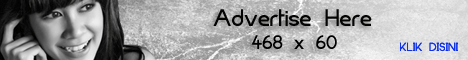
No comments:
Post a Comment