48-Bit LBA Support for ATAPI Disk Drives in Windows 2000
The following conditions are necessary for the correct functioning of 48-bit LBA ATAPI support:
•A computer with a 48-bit LBA-compatible Basic Input/Output System (BIOS) installed.
•A computer with a hard disk that has a capacity of greater than 137 gigabytes (GB).
•You must enable the support in the Windows registry by adding or changing the EnableBigLba registry value to 1 in the following registry subkey:
HKEY_LOCAL_MACHINE\SYSTEM\CurrentControlSet\Services\atapi\Parameters
To enable 48-bit LBA large-disk support in the registry:
1.Start Registry Editor (Regedt32.exe).
2.Locate and then click the following key in the registry:
HKEY_LOCAL_MACHINE\SYSTEM\CurrentControlSet\Services\Atapi\Parameters
3.On the Edit menu, click Add Value, and then add the following registry value:
Value name: EnableBigLba
Data type: REG_DWORD
Value data: 0x1
4.Quit Registry Editor.
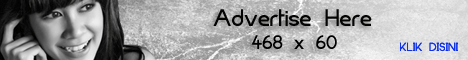
No comments:
Post a Comment