The computing has got better with lighter components, better chips and faster processors. But the Achilles heel of a laptop has remained its battery. So here are we are going to look at 10 ways to increase laptop batterylife.
Modern graphic intensive operating systems and resource hungry applications
are cutting down the life of your laptop's battery every day. The average laptop battery life per continuous use still stands at a maximum of three to four hours. So, a fast depleting battery could very swiftly put the crutches on your ‘mobile' road trip.
Falling just short of carrying an extra pack of batteries in the back-pack, are several ways to keep the juice flowing through the batteries.
1. Pause the scheduled tasks
It may be a defrag or a virus scan, but make sure it is scheduled for a time when you are near a power outlet. If not then nix them for the moment.
2. Unplug external devices
USB devices are the biggest drainers of battery power. Unplug all external devices like an external mouse, PC cards, Wi-Fi, external speakers, Bluetooth and even an attached iPod.
3.Please Empty the CD/DVD Drives
Even if you don't intend to use it, don't leave any CD/DVDs as leftovers in the drives. A spinning drive sucks battery power like a sponge.
4. Go local
Desist using the DVD/external drives while running on batteries. Shift the content to the hard drive or run using (free) virtual drives like Pismo File Mount or even Microsoft's Virtual CD ROM Control Panel.
5. Ship shape with a defrag
Regular defragmentation helps to arrange data more efficiently thus making the hard drive work less to access the data. The quicker the moving hard drive works lesser is the load placed on the battery. Thus, your batter can last longer. The effect is minimal, but this efficiency goes hand in glove with hard drive maintenance.
6. Kill the resource gobblers
End the background processes that are not vital. Monitor the resource usage through a ‘Ctrl-Alt-Del' which brings up the Windows Task Manager (in Windows). If you're not on the internet, it is safe to shut down the immediate non-essential programs running in the taskbar like the antivirus and the firewall. Weed out unnecessary programs running as start-ups by launching the System Configuration Utility from Run – Msconfig – Tab: Startup. Uncheck the programs which you don't want to launch and reboot the computer once.
7. Lower the lights
The LCD screen of a laptop is another huge power sink. Calibrate the brightness to the lowest level you can tolerate using the Function key toggles or using the Display Settings applet in the Control Panel.
8. Must Kill the sounds
Mute the speakers and try avoiding the use of multimedia software to maximize the laptop battery life. Installed sound schemes also drain a battery perceptibly.
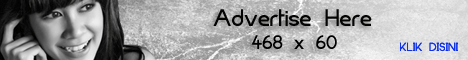
mas cara memblok IDM gimana??????????
ReplyDeletesistem sevicenya diwindows matikan aja. klo perlu remove program tersebut atau dengan memblok exe-nya dengan antiexe
ReplyDelete